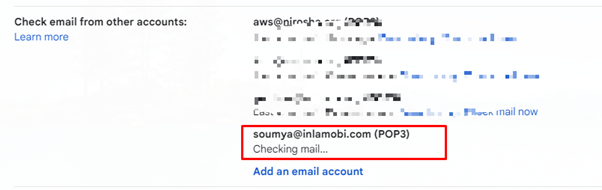Email Configuration:
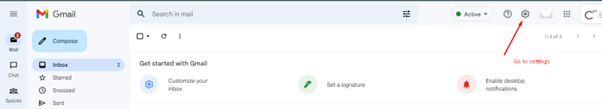
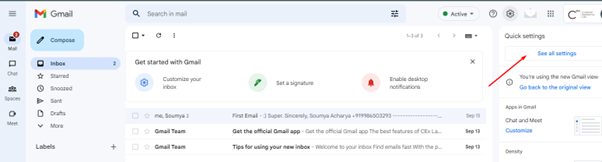
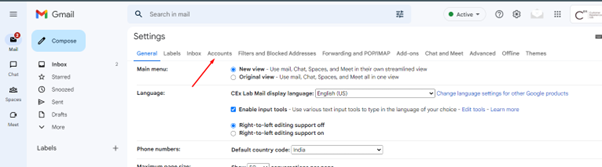
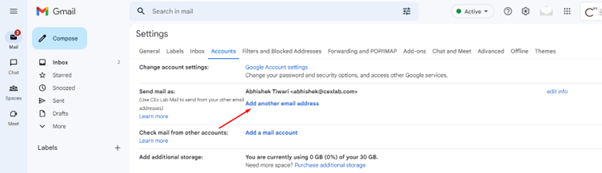
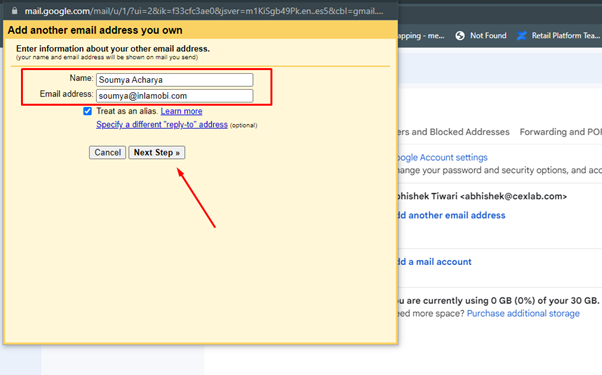
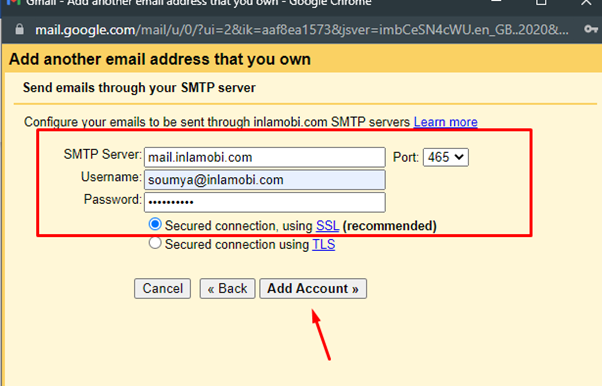
A code is sent to your email account. Login to your email account:
url: https://webmail.<domainname>
user: full email account (like abc@domainname)
password: <your domain email password>
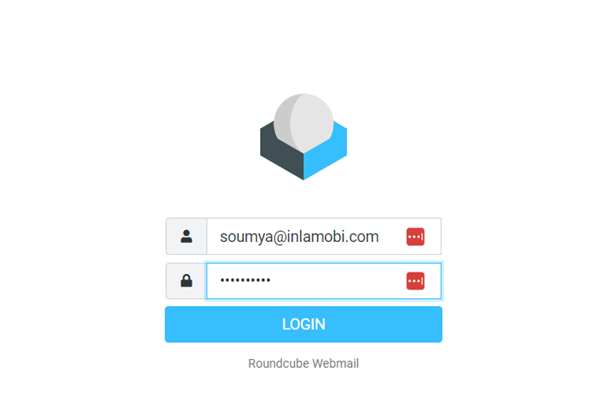
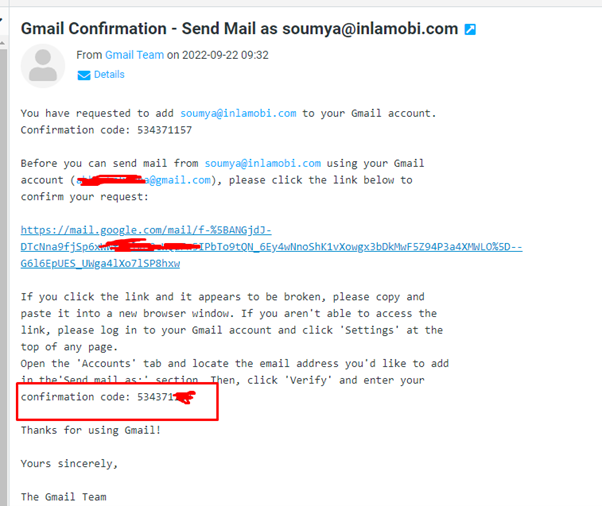
Copy the confirmation code and paste it like below:
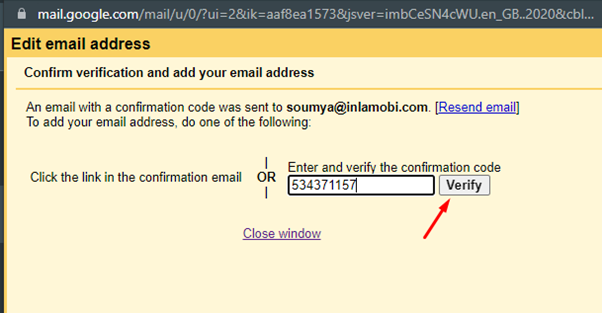
Verify that the configured email is appearing in the list. Also make sure to select to use the same email address while replying.
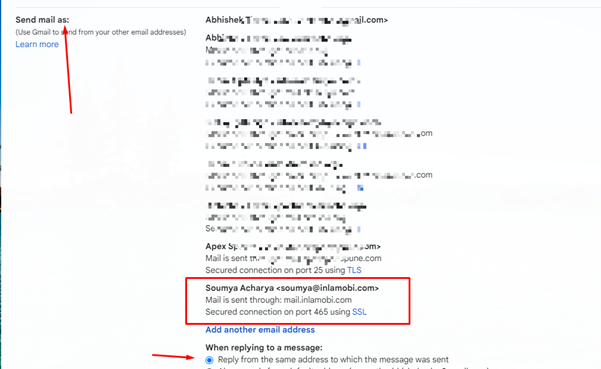
Now, we should configure to receive emails.
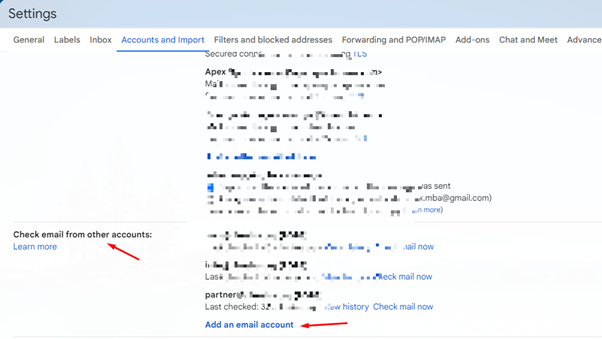
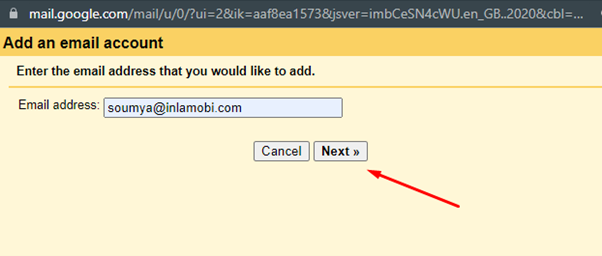
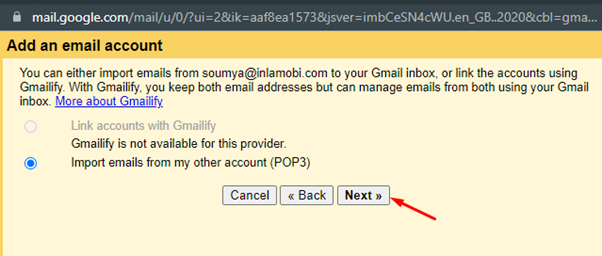
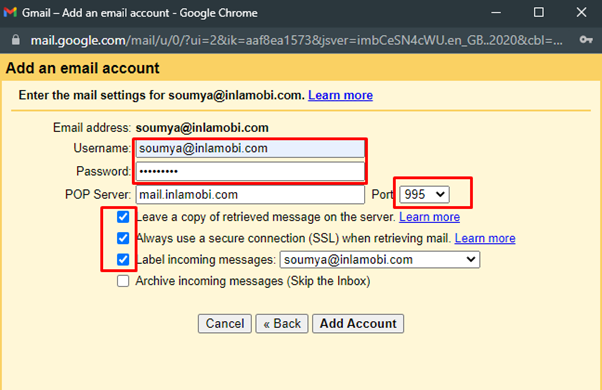
Verify that the configured email is added in the list: